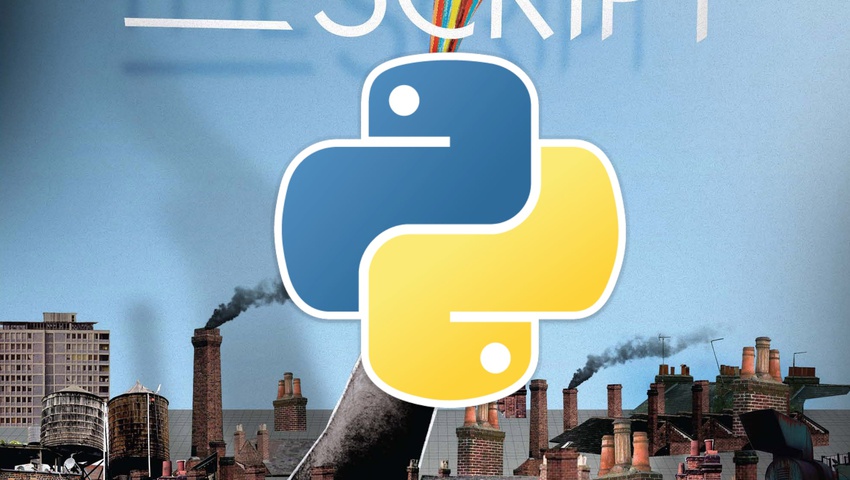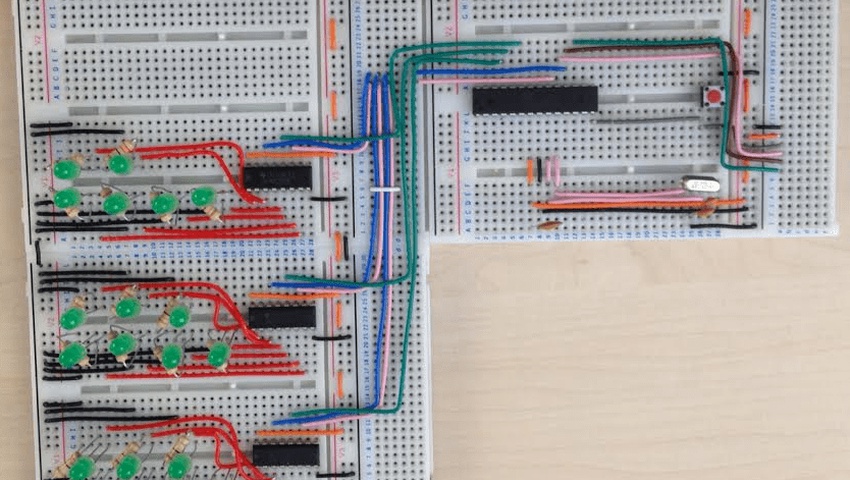Mac Installer adding app to the dock
Installing applications on Mac is a very simple task, all you have to do is drag and drop your application in a special folder named “Applications”, this tutorial will help you to create an installer for your application and the automation of adding to the dock. Adding to the dock is a post install process and requires you running a special script which adds your program to the dock.