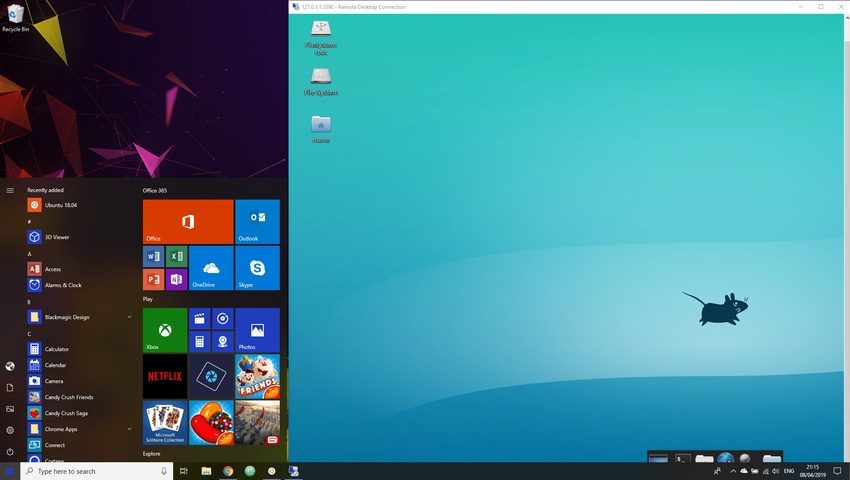
Running Linux GUI with WSL
WSL is great for running Linux shell on the Windows machine. You have access to the awesome Linux tooling and apps that every developer loves.
Problem arises when we want to run an app that requires graphical interface. Currently WSL does not support any graphical interface officially but as always there are some ways to bypass the limitations. As far as I am aware, this can be achived in two ways:
- Install X Sever for Windows
- Use remote desktop (e.g.
XRDP)
I have tried both solutions and none of them is perfect. Remote desktop connection is laggy and adds a lot of overhead but it is still more reliable and effective than trying to use the X Server (e.g. Xming or VcXsrv). X Server solution requires more fine tuning, fiddling with the configuration and takes more time to setup. It also often crashes with very exciting traceback that hurt your eyes.